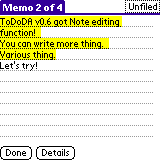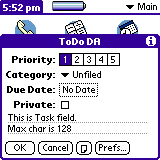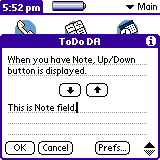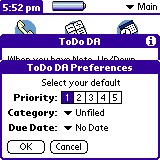|
DA (Desk Accessary) verion of ToDo. Useing standard ToDo database.
You can add a ToDo item without quit current application.
Install:
Please install ToDoDA.prc (English version) or ToDoDA_jp.prc (Japanese version) you like.
Processing is the same. only differ the display.
Launch:
Please launch from DA Launchers
When you start ToDo DA with the character selected with the note pad etc.
The selected character is automatically set in the input field.
|
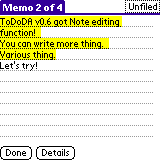 |
Description:
1. Main Screen
- [OK] button : Add a new ToDo item and end the apprication
When [OK] is pushed with there no character in the input field at all,
it does not add nothing.
- [Cancel] button : End the apprication without doing anything.
 button : move to Note screen. button : move to Note screen.
- If note is exist,
 button displayed. button displayed.
You can move to Note screen via this button.
- [Prefs...] button : display the Preferences panel.
- [None] button : Set the Due Date to None
|
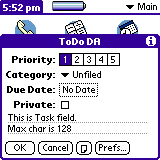 |
|
2. Note Screen
Upper : Task field
Lower : Note field
Push the move button after selected character,
You can move character between Task and Note field.
 button : move from Task to Note button : move from Task to Note
 button : move from Note to Task button : move from Note to Task
 button : back to main screen. button : back to main screen.
|
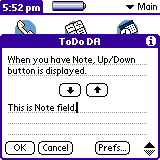
|
|
3. Preferences panel
Please set the value of the favorite. When being start next time,
it is reflected in an initial value.
The category name which has been selected returns to "Unfield"
when change or deletion is done by standard ToDo.
Limitations:
- Only add a new Task is possible.
- The number of input characters : up to 128 characters (Task/Note).
- The category cannot be edited. (Only the selection)
- Can not start while executing the application which uses the ToDo database.
|
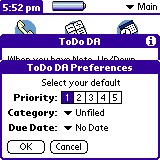 |
|
-- Change history --
Ver 0.7 2004/04/13
- 5WayNavigation button (PalmOne) support.
- AutoShift is added to the attribute of the field.
- Others
Ver 0.6 2003/12/01
- Added Note function.
- Increased max text.
Task 64 to 128
Note 0 to 128
- Changed resource number 1000 to 9000.
- Improved memory handling.
Ver 0.51 2003/04/17
- Bug-Fix :
Correction of calculation method, when month or year is steped over.
Ver 0.5 2003/04/16
- Increase input field two lines with scroll bar.
- Inclease max text (32 to 64)
- Add Preferences panel. Be able to set the default value.
- Bug-Fix :
Typo [Non]->[None]
Fix behavior of Due Date selector when long tapped.
Ver 0.4 2003/03/31
- Japanese version support.
- Expand selected text to table items (like Datebook, Address).
- [Non] button arrives when DueDate is setted.
- Little change display of category triger.
Ver 0.3 2003/03/29
- The function to set the character string has been selected by
the application before the start automatically is added.
Thanks for Mr Naoya Shindo.
- Inclease max text (28 to 32)
- The input field has been scrollable.
- Set focus to the input field when starting.
- Bug Fix :
Memory Leak Fix.
Ver 0.2 2003/03/28
|